Recent Change Impacting Overdrive/Libby Access
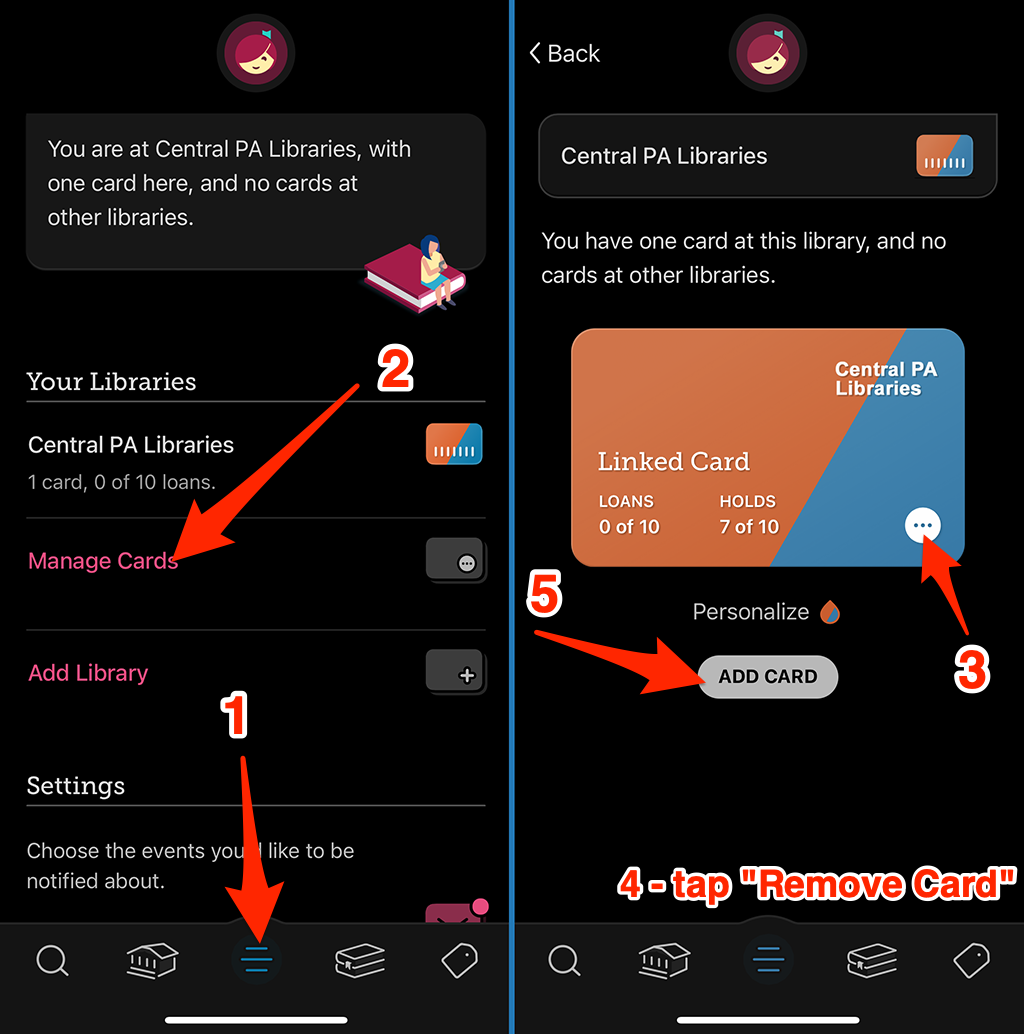
A recent change to the Libby app now requires patrons’ selected library at login to match the Home library listed in our system. If you are currently having problems logging in, it may be because you are selecting a different library than what is listed in our system.
To solve this problem, retry logging in using the other library (have your library card number handy):
Overdrive website (desktop browser)
On the Overdrive desktop site, select a different library when you log in.
Libby app (iOS & Android)
- At the bottom of the Libby app, select Menu
- Tap Manage Cards
- On your existing Central PA Libraries card, tap the three horizontal dots icon at the bottom
- Tap Remove Card (not pictured in screenshot)
- Re-add your card selecting either Schlow Centre Region Library or the Centre County Library
Home library?
Your home library is generally where you would pick up any requested physical items in print.
If you are a patron of the Centre County Library & Historical Museum in Bellefonte, Centre Hall Branch Library, Holt Memorial Library (in Philipsburg), or Bookmobile, select Centre County Library as your library.
Select Schlow Centre Region Library if you are a patron of its location in State College.
Still unsure?
Contact Us to double-check which library is assigned to your account.
